CreateContainerConfigError
- RNREDDY

- Aug 27
- 2 min read

Some of you may already know…
CreateContainerConfigError is an error that occurs when Kubernetes fails to create a container due to an incorrect or incomplete configuration in the Pod's container settings, preventing it from generating the required setup for the container.
You can detect the error by running kubectl get pods:
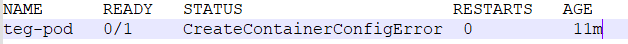

Common Causes for CreateContainerConfigError:
Overview
UseCase | Overview |
ConfigMap Not Found | The Pod cannot access the specified ConfigMap because it either doesn't exist or is inaccessible. |
Secret Uncovered | The secret specified in the Pod's config is unavailable or inaccessible. |
The container name is already in use | A container with the same name is already running, causing a naming conflict. |
When starting a container, Kubernetes uses the generateContainerConfig method to read configuration data, including commands, ConfigMaps, Secrets, and storage.
If Kubernetes can't find these resources, it triggers a CreateContainerConfigError.
How to Troubleshoot CreateContainerError:
1. Inspect Pod Details
Using kubectl inspect pod, you can gather detailed insights into the problematic Pod and its containers:
Containers:
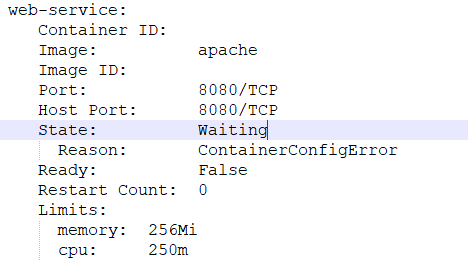
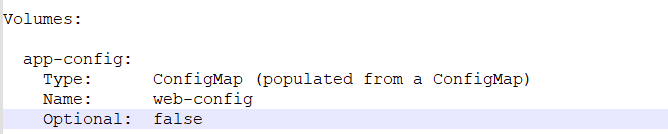
2. Retrieve Logs
Utilize kubectl get-logs to access logs from the containers within the Pod. If the Pod has multiple containers, ensure to use --all-containers:
Error from server (BadRequest): container "web-service" in pod "teg-pod" is in a waiting state: ContainerConfigError
3. Analyze Recent Pod Events
Run kubectl events-list to check all recent events related to the Pod.
You can also get this information at the end of the kubectl inspect pod output:
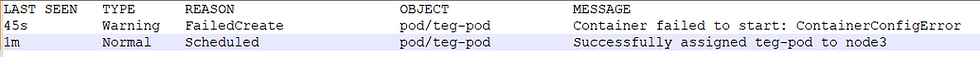
4. Validate Access and Scope
Verify permissions and namespaces by running kubectl auth can-i and checking the current namespace with kubectl config view:
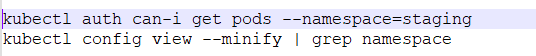
Fixing CreateContainerConfigError:
1. Create Missing ConfigMaps and Secrets
If ConfigMaps or Secrets are missing, create them in the correct namespace:
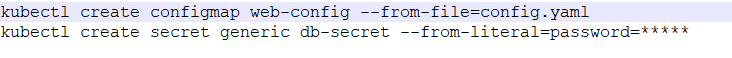
2. Check Permissions
Verify that teg-pod has access to the necessary resources:
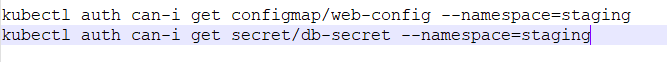
3. Review Configuration
Check the pod’s ConfigMap and Secret references for correctness:
kubectl describe pod teg-pod --namespace=staging
Remember, resolving CreateContainerConfigError is all about verifying your resources, permissions, and configurations.

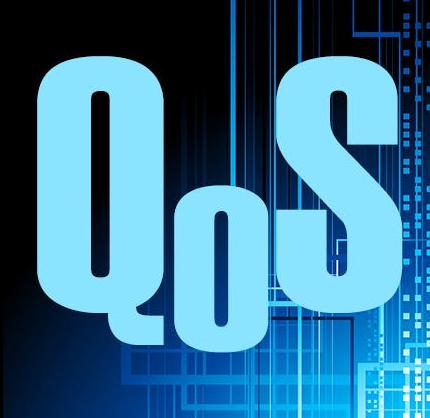

Comments